Data Definition¶
The Business Object¶
Business Objects are the basic building blocks of any Noonian application. Defining a Business Object is akin to defining a database table in the SQL world, and resembles class definition in the Object Oriented Programming world.
In Noonian, you define the the data schema for your application by creating a set of Business Object Definitions.
When you create a Business Object Definition, you’re defining structure for a particular class of Business Object that you want to persist.
That class of Business Object you defined translates to several components in a Noonian system:
- A corresponding collection in MongoDB that contains the persisted objects
- An API within the server-side Node.js environment for querying, reading, and updating the objects
- An API provided by an Angular.js service that allows you to query, read and update from the client-side.
- A set of screens for viewing, querying, and updating the objects within the Angular.js front-end, called the DBUI.
Creating a Business Object Definition¶
Expand the sidebar menu Data Definition / Serverside Dev; and select BusinessObjectDefs
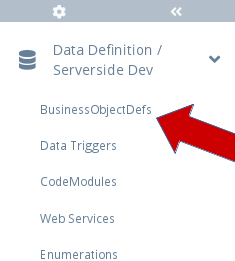
BusinessObjectDefs Menu
You are shown the list of BusinessObjectDef’s in the system. Select the New button at the top to create a new one.
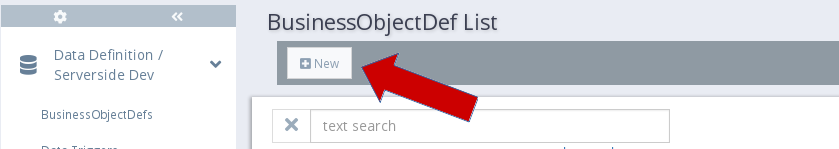
BusinessObjectDef List -> New
You are shown a form that allows you to specify the fields for your new Business Object Definition. Let’s demonstrate with a basic Person class:
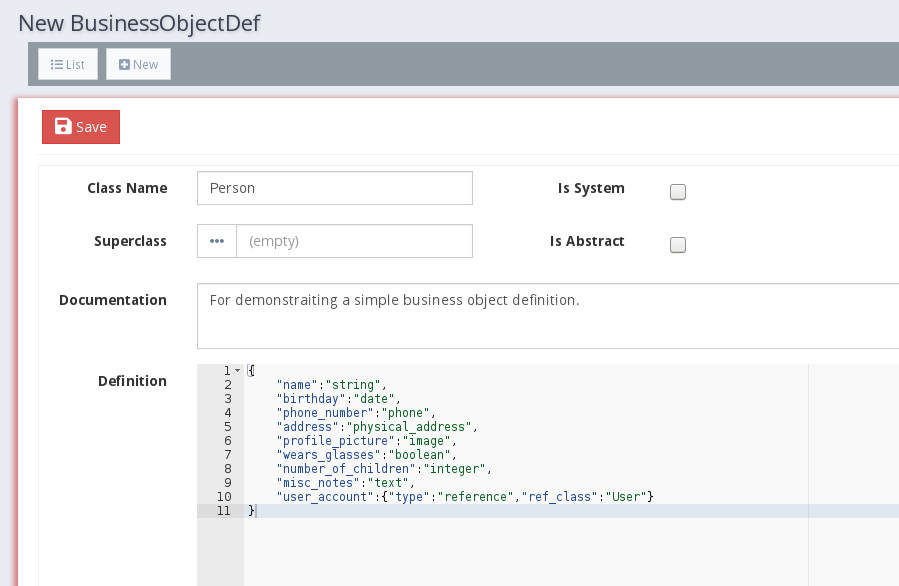
New BusinessObjectDef
The definition is simply a JSON object mapping each field name to its respective Type Descriptor :
{
"name":"string",
"birthday":"date",
"phone_number":"phone",
"address":"physical_address",
"profile_picture":"image",
"wears_glasses":"boolean",
"number_of_children":"integer",
"misc_notes":"text",
"user_account":{"type":"reference","ref_class":"User"}
}
Notice in the example, most of the types are described simple strings: “string”, “date”, “boolean”, etc. This is a shorthand for those types that require no more than a single string. The user_account field is the exception: its type is “reference”, so we need to specify what class of objects it should reference.
Also perhaps you’ve noticed how the fields “name” and “misc_notes”, have the types “string” and “text”, and you’re wondering the purpose of the distinction - isn’t a “text” field is just a long string? Indeed it is! However, by calling it a “text” field, we are 1) creating a more precise description, 2) telling the display logic to use the larger text block for editing it, and 3) telling the system to index it differently.
Let’s go ahead and save the BusinessObjectDef. Notice how those types get expanded after you save:
{
"name": {
"type": "string"
},
"birthday": {
"type": "date"
},
"phone_number": {
"type": "phone"
},
"address": {
"type": "physical_address"
},
"profile_picture": {
"type": "image"
},
"wears_glasses": {
"type": "boolean"
},
"number_of_children": {
"type": "integer"
},
"misc_notes": {
"type": "text"
},
"user_account": {
"type": "reference",
"ref_class": "User"
}
}
When you save the a BusinessObjectDef, any single-string values get replaced by a full Type Descriptor. The Type Descriptor fully describes a field’s type, and at its simplest consists of a single “type” property. Other properties on a Type Descriptor add neccessary detail in describing the fields type. Some are mandatory (e.g. “ref_class” for a reference field) , and others are optional (e.g. you may specify a minimum or maximum value of an integer field with a min or max property.)
Please see the reference page for Field Types for a complete list of available field types and their respective type descriptor properties.